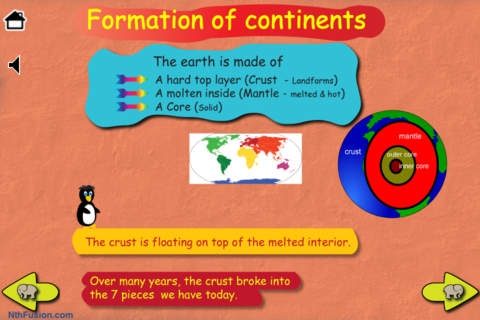Landforms - for iPhone and iTouch devices 1.2.0
Paid Version
Publisher Description
This Landforms app is built for elementary kids ages 5 - 10. App teaches plethora of landforms and is designed in collaboration with Teachers, parents & students. It has unique landforms riddles to indulge kids, and challenging questions for young minds. App is ideally suited as a study aid in classrooms, homeschooling and a handy refresher at home. It comprehends curriculum based landforms taught in Kindergarten to 5th grade. The various landforms can be used in a classroom to reinforce concepts. Because there are no timers, levels or things to accomplish, this app is very soothing and non-threatening. The "Landforms" app is for KG, 1st, 2nd, 3rd, 4th, and 5th Grade students. It is in english language. This wonderful app contains 17 sections on the below landforms: Canyons Cave Continent Deltas Gulf Hills Island Lakes Mountains Oceans Peninsulas Plains Plateaus River Valleys Volcanoes Waterfalls This elegant app is easy to use, intuitive and most importantly, provides educational content with great illustrations and narrations for students, schools and parents. More deep down subtopics and challenging questions related to landforms are coming in later updates in year 2012. Our apps are available at 50% discount to educational institutions. Visit http://www.apple.com/itunes/education/ to participate in the program. Parents - Understanding landforms is integral part of every school curriculum. Please carve out a few minutes from your busy schedule and sit with your kid, and explore this landforms app. You will be pleasantly surprised how many things you have forgotten about, that you once knew. This app is created by a team of high school students, educators, and parents in Texas. It is easy to use, intuitive and most importantly, provides educational content with great illustrations and narrations for students, schools and parents. Narration for the app is done by a former teacher.
Requires iOS 4.1 or later. Compatible with iPhone 4, iPhone 4s, iPhone 5, iPhone 5c, iPhone 5s, iPhone 6, iPhone 6 Plus, iPhone 6s, iPhone 6s Plus, iPhone SE, iPhone 7, iPhone 7 Plus, iPad 2 Wi-Fi, iPad 2 Wi-Fi + 3G, iPad Wi-Fi (3rd generation), iPad Wi-Fi + Cellular (3rd generation), iPad Wi-Fi (4th generation), iPad Wi-Fi + Cellular (4th generation), iPad mini Wi-Fi, iPad mini Wi-Fi + Cellular, iPad Air, iPad Air Wi-Fi + Cellular, iPad mini 2, iPad mini 2 Wi-Fi + Cellular, iPad Air 2, iPad Air 2 Wi-Fi + Cellular, iPad mini 3, iPad mini 3 Wi-Fi + Cellular, iPad mini 4, iPad mini 4 Wi-Fi + Cellular, 12.9-inch iPad Pro, 12.9-inch iPad Pro Wi-Fi + Cellular, 9.7-inch iPad Pro, 9.7-inch iPad Pro Wi-Fi + Cellular, iPod touch (4th generation), iPod touch (5th generation), and iPod touch (6th generation).
About Landforms - for iPhone and iTouch devices
Landforms - for iPhone and iTouch devices is a paid app for iOS published in the Kids list of apps, part of Education.
The company that develops Landforms - for iPhone and iTouch devices is Nth Fusion LLC. The latest version released by its developer is 1.2.0.
To install Landforms - for iPhone and iTouch devices on your iOS device, just click the green Continue To App button above to start the installation process. The app is listed on our website since 2011-12-15 and was downloaded 2 times. We have already checked if the download link is safe, however for your own protection we recommend that you scan the downloaded app with your antivirus. Your antivirus may detect the Landforms - for iPhone and iTouch devices as malware if the download link is broken.
How to install Landforms - for iPhone and iTouch devices on your iOS device:
- Click on the Continue To App button on our website. This will redirect you to the App Store.
- Once the Landforms - for iPhone and iTouch devices is shown in the iTunes listing of your iOS device, you can start its download and installation. Tap on the GET button to the right of the app to start downloading it.
- If you are not logged-in the iOS appstore app, you'll be prompted for your your Apple ID and/or password.
- After Landforms - for iPhone and iTouch devices is downloaded, you'll see an INSTALL button to the right. Tap on it to start the actual installation of the iOS app.
- Once installation is finished you can tap on the OPEN button to start it. Its icon will also be added to your device home screen.